Imagine this: you’re setting the mood for a movie night, flicking through the vibrant colors of your new smart LED lights. But instead of the soothing blue you envision, the lights stubbornly refuse to change. Disappointment washes over you as you’re left with the same white glow. This, my friends, is a frustrating reality for many LED light owners. But don’t despair, for the reasons behind your color-changing LED’s malfunction can be surprisingly diverse. This article aims to guide you through the most common culprits, equipping you with the knowledge to troubleshoot and, hopefully, restore your rainbow of light.

Image: ledlightplanet.com
While the concept of LED lights changing colors seems simple, there’s a whole world of technology at play. From the intricate microchips controlling the color mixing to the communication protocols between the light and your remote or app, there are several points where things can go awry. We’ll delve into the most common issues, providing practical solutions to help you get back to the colorful fun.
Understanding the Inner Workings of a Color-Changing LED
The Magic Behind the Colors
At their core, color-changing LEDs aren’t just one bulb; they’re comprised of multiple LEDs, each emitting a specific color: red, green, and blue. These are the primary colors of light, and by controlling the intensity of each color individually, you can achieve practically any color imaginable. This meticulous process is controlled by a small circuit board within the bulb, which receives instructions from your remote or app.
Understanding the Control Mechanisms:
Here’s where things get interesting. Color-changing LEDs can be controlled in a few ways:
- Remote Control: The most traditional approach, these remotes often use infrared (IR) signals to communicate with the bulb. IR signals are like invisible beams of light that carry instructions.
- Wireless Connectivity: More modern LED lights embrace Bluetooth or Wi-Fi connectivity. These bulbs communicate with your smartphone or tablet, enabling more advanced control options and features.
- Built-in Controls: Some LED bulbs have physical buttons on the bulb or base, allowing you to cycle through colors or brightness levels directly.
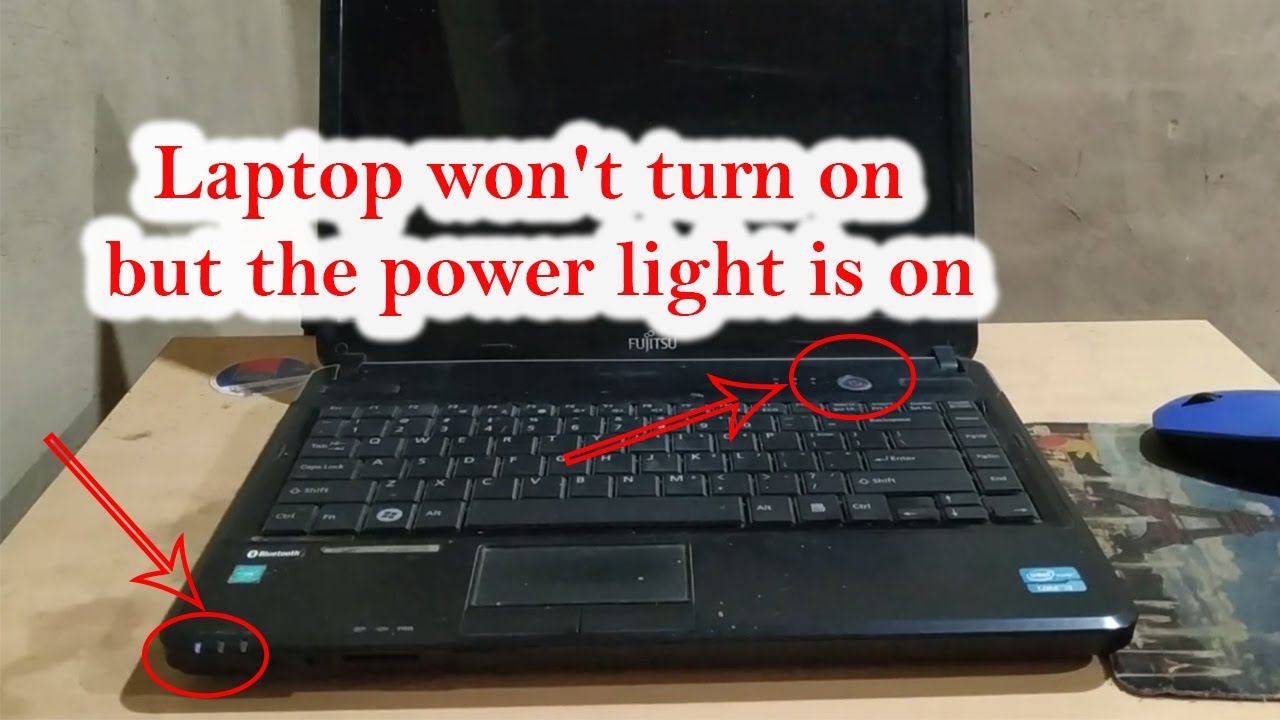
Image: homeminimalisite.com
Troubleshooting Your Color-Changing LED:
1. Check the Power Source
Simple but often overlooked, ensuring a consistent power supply is crucial. A flickering or dim light can be a telltale sign of a loose connection or insufficient power. Make sure your fixture is securely plugged in and the power outlet is functioning correctly. If you’re using batteries for your remote, replace them.
Tip: If you’re working with electrical connections, always prioritize safety and consult a professional if unsure.
2. Remote Control Malfunctions:
Remote controls can be notoriously fickle. Here’s a list of common remote-related problems and solutions:
- Battery Depletion: Ensure fresh batteries are installed in your remote.
- Range Issues: Check if your remote is within the specified range of the LED bulb. Infrared remotes often have a shorter range than Bluetooth or Wi-Fi.
- Signal Obstruction: Ensure there are no objects blocking the signal path between the remote and the light.
- Remote Malfunction: Sadly, remotes can malfunction over time. Consider a replacement or try cleaning the remote’s buttons and sensor with a soft, dry cloth.
3. Connectivity Issues with Wireless Bulbs:
The world of Bluetooth and Wi-Fi connectivity can become complex. If your wireless LED bulb isn’t changing colors, check the following:
- App Compatibility: Make sure you’re using the correct app or software that’s compatible with your LED bulbs.
- Internet Connection: For Wi-Fi-connected bulbs, ensure a stable internet connection. A weak connection can hinder communication with the app.
- Bluetooth Pairing: Check if your Bluetooth connection between the app and the bulbs is active and stable.
- Firmware Updates: LED bulbs, like any technology, need updates to function optimally. Ensure your app is up-to-date and check for any firmware updates for your specific bulbs.
- Resetting the Bulb: Many LED bulbs can be reset to their factory settings. Consult the user manual for instructions on how to do this.
4. Internal Bulb Issues:
Sadly, sometimes the problem lies within the LED bulb itself. Though this is less common, there are a few factors to consider:
- Faulty Circuitry: The delicate circuitry inside the bulb can become damaged or faulty over time, leading to color-changing issues.
- Overheating: In rare cases, excessive heat can affect the LED bulb’s circuitry and performance.
- End-of-Life: Like any light source, LEDs eventually have a lifespan. If your bulb has been working for a long time, it might simply be nearing the end of its life.
Expert Advice:
While it might seem daunting, troubleshooting color-changing LED bulbs is often a matter of process of elimination. Begin by checking the basics like power sources and connectivity. If you’re confident in your technical ability, you can explore troubleshooting the remote control or app functionality. Remember, always consult the user manual for specific instructions and guidance.
If you’ve exhausted all options and your LEDs are still acting up, don’t hesitate to reach out to the manufacturer’s customer support. They can often provide valuable insights based on your specific model and situation.
FAQ for Your Color-Changing LED Troubleshooting:
Q1: My LED bulb is stuck in one color. How do I fix it?
A: Start by trying the simple things: check the power source, try restarting your app, and ensure your remote control has fresh batteries. If that doesn’t work, check for firmware updates for your bulb and app. Resetting the bulb to factory settings can also resolve issues. If all else fails, it might be time for a replacement.
Q2: Why is my LED light flickering when I change colors?
A: Flickering can indicate a few issues. A loose connection in the wiring or fixture is a common culprit. You might also have compatibility issues between your bulb and your control system. Check for firmware updates and try resetting the bulb. If the flickering persists, a replacement bulb may be necessary.
Q3: My LED light changes color randomly. What’s going on?
A: This behavior is likely related to a miscommunication between the bulb and your control system. If you have a wireless connection, check that your app is up to date and your internet connection is strong. Alternatively, the bulb itself might be malfunctioning. Contact the manufacturer for further support.
Q4: Can I fix a broken LED bulb?
A: It’s rare, but sometimes a broken circuit board or LED within the bulb is responsible. Replacing the bulb is often the most practical solution. However, some manufacturers offer warranties that cover repairs.
Why Won T My Led Light Change Colors
Conclusion:
Understanding the common malfunctions that can affect color-changing LED lights can save you frustration and downtime. Remember to start by checking the basics, such as power sources and connections. If you’re comfortable, tackle troubleshooting the remote control or app. And always consult the user manual for specific guidance on your model. Remember, with a little patience and the right tools, you’ll be back to enjoying the vibrant hues of your LED lights.
Are you ready to tackle those frustrating color-changing LED issues? What other questions do you have regarding your LED lighting? Share your experiences and advice in the comments below.





