Have you ever gazed at a website and marveled at the vibrant colors of its text? Or perhaps you’ve wished to alter the color of your own website’s text to match your brand aesthetic? Behind every striking color choice lies a fundamental CSS property: color. This crucial property empowers web developers and designers to define the hue of text, bringing life and personality to digital content.
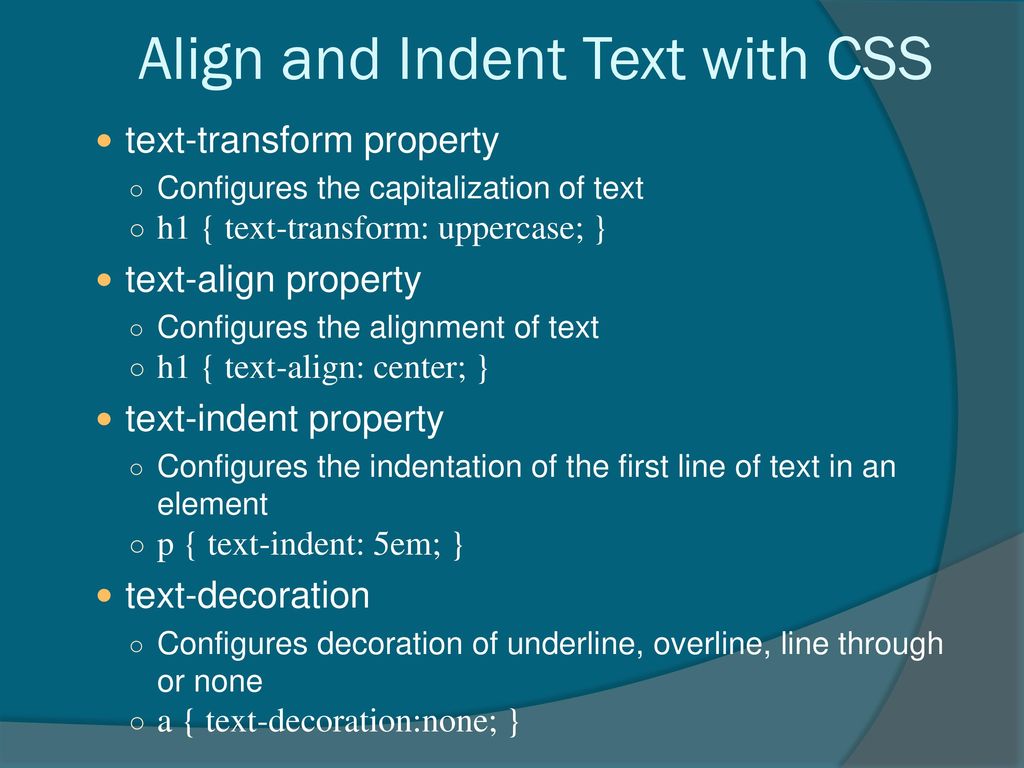
Image: slideplayer.com
Understanding the color property is essential for creating visually appealing and accessible websites. It allows us to control the appearance of text, ensuring it blends seamlessly with the overall design or stands out as a beacon of attention. From subtle shades to bold hues, the color property is the cornerstone of text styling, enabling us to craft captivating online experiences.
Delving into the “color” Property
What is the “color” Property?
In the realm of Cascading Style Sheets (CSS), the color property serves as the master of text color. It’s a fundamental styling attribute that dictates the hue of all text elements within a designated HTML element or rule set. This property is an integral part of CSS, allowing web designers and developers to control the visual appearance of text and enhance the overall aesthetic of their websites.
How does the “color” Property Work?
The color property functions by specifying a color value, indicating the exact shade you want your text to display. This color value can be expressed in various formats, each with its own nuances:
- Hexadecimal Color Codes: This popular format uses a six-digit hexadecimal code (e.g., #FF0000) to represent a color. The first two digits represent the red component, the next two represent green, and the last two represent blue.
- RGB Values: RGB (Red, Green, Blue) values use three numbers, each ranging from 0 to 255, to represent the intensity of each color component. For example, rgb(255, 0, 0) would represent pure red.
- HSL Values: HSL (Hue, Saturation, Lightness) values allow you to specify a color using its hue (color on the color wheel), saturation (intensity of the color), and lightness (shade of the color). For instance, hsl(0, 100%, 50%) represents pure red with full saturation and medium lightness.
- Named Colors: CSS predefines a set of common color names, like “red,” “blue,” “green,” and “yellow,” simplifying color specification. However, the available color names are limited.
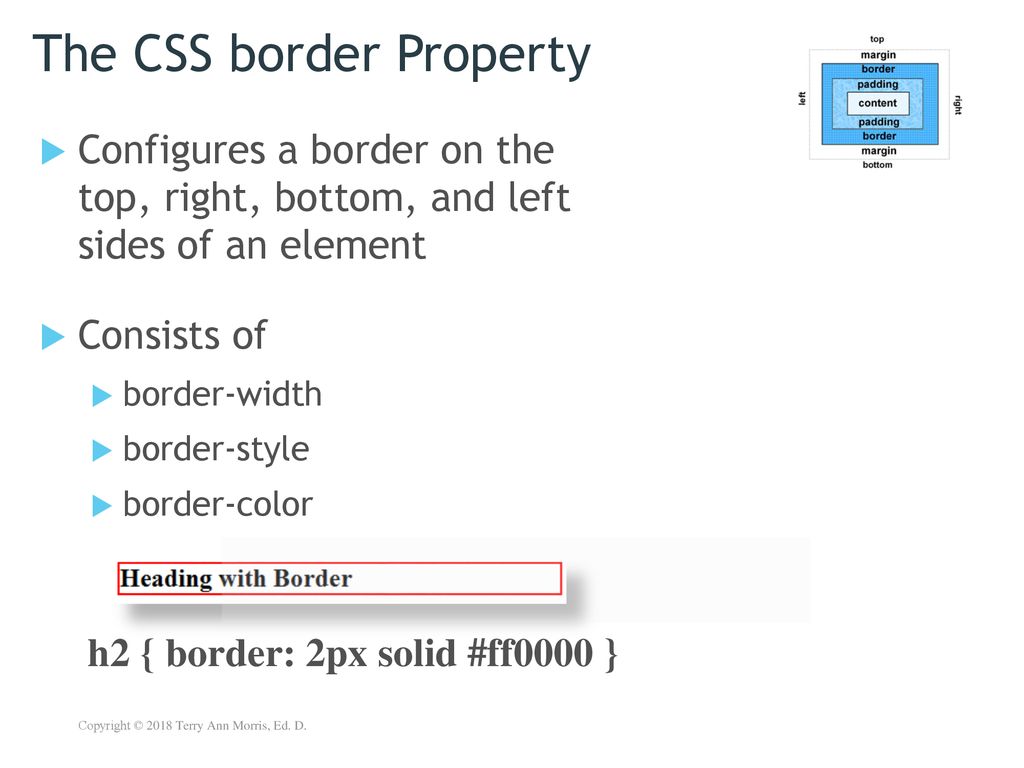
Image: slideplayer.com
Example of the “color” Property in Action
Let’s see a simple example of how the color property is used to change the color of a paragraph’s text:
This text is red.
In this snippet, the color property is set to the hexadecimal color code #FF0000, resulting in the text within the paragraph displaying in vibrant red. You can replace this code with any valid color format (RGB, HSL, or named colors), and the text will adjust accordingly.
Best Practices for Using the “color” Property
While the color property is straightforward to use, several best practices ensure optimal readability and accessibility:
- Consider Contrast: Ensure sufficient contrast between text color and background color to enhance readability, especially for users with visual impairments. This is particularly crucial for website accessibility.
- Choose Color Palettes Wisely: Opt for color palettes that complement each other and maintain a cohesive visual aesthetic throughout your website.
- Experiment with Color Variations: Use different shades of the same color to add visual interest and break up large blocks of text. This can create a more visually engaging experience.
- Use “color” Strategically: Employ the color property to highlight specific elements or call attention to important information, guiding the user’s focus.
Latest Trends and Developments in Color Usage
The realm of color in web design is constantly evolving, with new trends emerging and old favorites finding new life. One prevailing trend is the use of bold, vibrant colors to create a striking visual impact and capture attention. This approach is often seen in modern websites and mobile apps, where visual impact is paramount.
Another emerging trend involves exploring subtle color gradients for a more sophisticated and nuanced visual style. These gradients can add depth, dimension, and visual interest to websites, making them more aesthetically pleasing to users. Furthermore, the use of dark mode and light mode options has gained popularity, allowing users to customize the color scheme based on their preferences or environmental conditions.
Tips and Expert Advice for Using the “color” Property
Here are some practical tips from seasoned web developers and designers for using the color property effectively:
- Use Color to Guide Navigation: Employ color to highlight navigation links or call-to-action buttons, making it easier for users to find essential information and interact with your website.
- Consider Brand Identity: Let your brand colors inform your text color choices. Consistent branding creates a unified and memorable user experience.
- Test Colors for Accessibility: Utilize online tools to check the contrast ratio between your text color and background color, ensuring your website is accessible to users with visual impairments.
- Embrace Color Themes: Use color palettes that harmonize with the subject matter of your website, creating a cohesive and immersive experience.
- Use Color for Emphasis: Employ color strategically to draw the user’s eye to key elements, like titles, headings, or important messages.
Remember, color is a powerful tool in web design, capable of influencing moods, conveying messages, and enhancing user experience. By mastering the color property and implementing these tips, you can craft beautiful, functional, and accessible websites that truly resonate with your audience.
FAQ
Q: Can I use multiple color properties within a single CSS rule?
A: Absolutely! You can combine multiple color properties in a single rule if you target different elements within that rule. For example, you can set the text color of the content within a p tag to black and the border color of the p tag to blue. However, you can only specify one color for a given text element at a time.
Q: What are some resources for learning more about colors in web design?
A: The World Wide Web Consortium (W3C) provides comprehensive documentation on CSS properties, including the color property and its various formats. Additionally, numerous online articles, tutorials, and courses delve into the use of colors in web design, covering topics like color theory, accessibility, and creating visually appealing color palettes.
Q: How does the “color” property affect the overall website design?
A: The color property plays a crucial role in shaping the visual aesthetics of your website. It influences the overall mood, creates visual hierarchy, guides the user’s attention, and contributes to brand identity. Well-chosen text colors can enhance readability, emphasize important content, and elevate the overall design of your website.
Which Css Property Configures The Color Of Text
https://youtube.com/watch?v=gpY_TdOTBEY
Conclusion
The color property is the fundamental CSS property that governs text color, offering web designers and developers a powerful tool for creating visually engaging and accessible websites. By understanding the various color formats, best practices, and latest trends, you can effectively wield the color property to enhance the appearance of your text and elevate the overall user experience of your website.
Are you excited to explore the power of color in web design and learn more about the color property? Share your thoughts in the comments below!





