Picture this: you’re designing a custom birthday card, a vibrant party invitation, or even intricate decals for your laptop. You have a vision, a whole spectrum of colors swirling in your head. But then, you hit a wall – your Cricut machine, your trusty crafting companion, only seems to work with one color at a time.
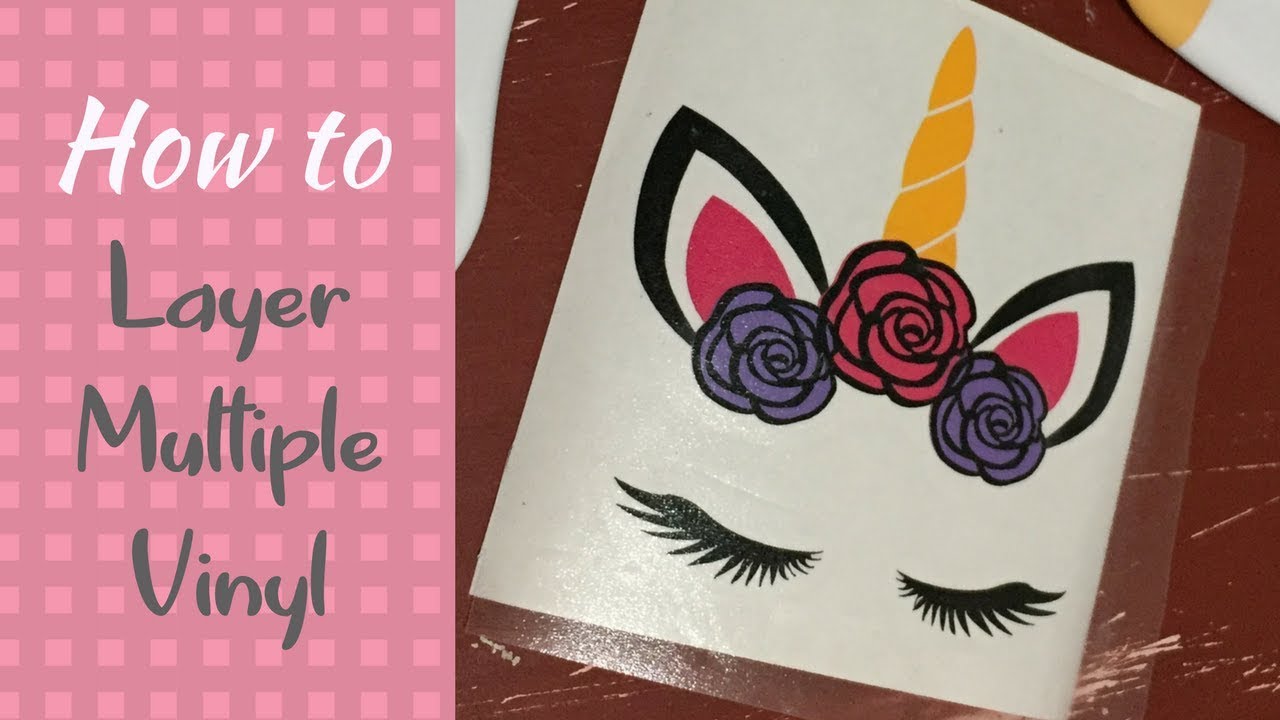
Image: whereintop.com
Don’t despair! The world of multi-color Cricut creations is within reach, and it’s more accessible than you might think. This guide will equip you with the knowledge and techniques to unlock the full color potential of your Cricut, allowing you to transform your crafting dreams into a vibrant reality.
Cricut’s Colorful Potential: Unveiling the Secrets
Before we delve into the dazzling world of multi-color Cricut projects, let’s understand the fundamentals. Cricut machines generally excel at cutting intricate designs from a single sheet of material. So, how do we tackle projects requiring more than one color? The answer lies in a few clever techniques:
1. Layering: The Foundation of Multi-Color Magic
The most fundamental approach to multi-color Cricut designs is layering. This method involves cutting out multiple layers of different colors and meticulously layering them together to create the final image. It’s akin to creating a colorful mosaic, where every piece adds to the overall picture.
-
How it Works:
- You begin by designing your image in your chosen design software (like Cricut Design Space).
- Separate the design into multiple layers, each representing a different color.
- Each layer is then cut individually on your Cricut machine using different colored materials.
- These individual layers are then carefully layered together to create the final multi-color design.
-
Pros and Cons of Layering:
- Pros: It’s extremely versatile, allowing for intricate designs and a wide range of colors. It’s budget-friendly, as you only need basic materials.
- Cons: It can be time-consuming, especially for complex designs. Patience and precision are key to creating clean and seamless results.
2. Print Then Cut: The Power of Pre-Designed Color
For those seeking a more streamlined and precise approach, the print then cut feature offers unparalleled control over color placement. This technique involves printing your design on plain paper, then feeding it into your Cricut machine to cut out the shapes along the printed lines.
-
How it Works:
- You create your design in your chosen design software with multiple colors.
- Your design is then printed on plain paper, with each color accurately represented.
- The printer paper with your design is then loaded into your Cricut machine, which cuts precisely around the colored lines.
-
Pros and Cons of Print Then Cut:
- Pros: It’s highly accurate and ensures perfect color alignment. Offers the freedom to use pre-designed images or create custom graphics.
- Cons: It requires a printer that’s compatible with your Cricut machine. The printing process adds an extra step to your workflow.

Image: createswithlove.com
3. Cricut Joy: Smaller Projects, Big Color Potential
While the previous techniques cater to multi-color projects of various sizes, the Cricut Joy takes a different approach entirely. Designed for smaller projects like cards, labels, and stickers, the Joy boasts unique capabilities for creating multi-color designs.
- Cricut Joy’s Multi-Color Advantage:
- Utilizing the built-in Smart Vinyl feature, the Joy can print and cut directly on adhesive vinyl, allowing for multi-color designs without separate printing.
- The Joy also boasts a specialized “Multi-Color Pen” that allows users to create simple multi-color designs by layering multiple colors on top of each other.
Choosing the Right Technique: A Guide for Your Multi-Color Journey
Now that you’re familiar with the different methods for achieving multi-color Cricut projects, let’s guide you in selecting the right technique for your specific needs:
- For intricate and free-flowing designs: If you envision intricate patterns, detailed illustrations, or designs with many overlapping layers, layering offers the greatest flexibility.
- For precise alignment and complex details: If your design requires sharp, accurate color placement, such as designs with multiple tiny elements, the print then cut method is your best bet.
- For small projects and simple multi-color designs: If you primarily focus on smaller projects like cards, labels, or stickers, the Cricut Joy’s Smart Vinyl and Multi-Color Pen features are designed to make your multi-color journey a breeze.
Mastering the Multi-Color Techniques: Practical Tips
Armed with the right technique, you’re ready to embark on your multi-color Cricut journey. Here are some key tips to ensure your multi-color creations turn out stellar:
- Invest in Quality Materials: The success of your multi-color project relies heavily on the quality of your materials. Choose high-quality adhesive vinyl, cardstock, or other compatible materials that will lay flat and adhere well for layering.
- Plan Your Design Strategically: Layering involves precision and patience. Plan your design in your chosen design software to ensure each layer aligns seamlessly with the others.
- Use Precision Tools: Investing in a few basic crafting tools will make a world of difference. Use a ruler and a cutting mat to ensure precise cutting and alignment.
- Practice Makes Perfect: Multi-color Cricut projects require practice and patience. Start with simpler designs to get a feel for the process and gradually move on to more complex ones.
Beyond the Basics: Unleash Your Creativity
Mastering the basics of multi-color Cricut printing is just the beginning. The possibilities are endless! Consider exploring these advanced techniques to elevate your multi-color creations:
- Experiment with Different Materials: Go beyond vinyl and cardstock! Explore the wide world of Cricut-compatible materials, including iron-on vinyl, glitter paper, and textured materials, to add unique textures and finishes to your designs.
- Add Shimmer and Shine: Embrace the world of glitter, iridescent vinyl, and metallic paper to add dazzling effects to your multi-color creations.
- Personalize with Your Own Images: Don’t be limited by pre-designed images. Use the print then cut feature to import your own photos, sketches, or artwork into your designs, making them truly unique.
- Create Custom Gift Tags and Labels: Give your gifts a personal touch with vibrant, custom gift tags and labels. Print then cut your designs on cardstock or adhesive vinyl to add a personalized flair to any occasion.
How To Print Multiple Colors On Cricut
The Joy of Multi-Color: A World of Creative Possibilities
With the guidance and tips in this article, you’re ready to unlock the full potential of multi-color Cricut printing. Whether you’re crafting beautiful invitations, personalized gifts, or inspiring wall art, the possibilities are endless. Embrace the world of color, experiment with different techniques, and let your creativity run wild! As you embark on your multi-color journey, be sure to share your creations with the world, inspiring others to unleash their own colorful potential. Remember, the world is your canvas, and your Cricut is your artistic partner!





