Let’s be honest, Instagram is a visual platform. It’s all about aesthetics, and a great background can make all the difference in the world for your posts and stories. Ever wished you could customize your feed with your favorite color? While Instagram doesn’t offer a direct “background color” setting, there are some clever workarounds to give your feed a vibrant, personalized touch.
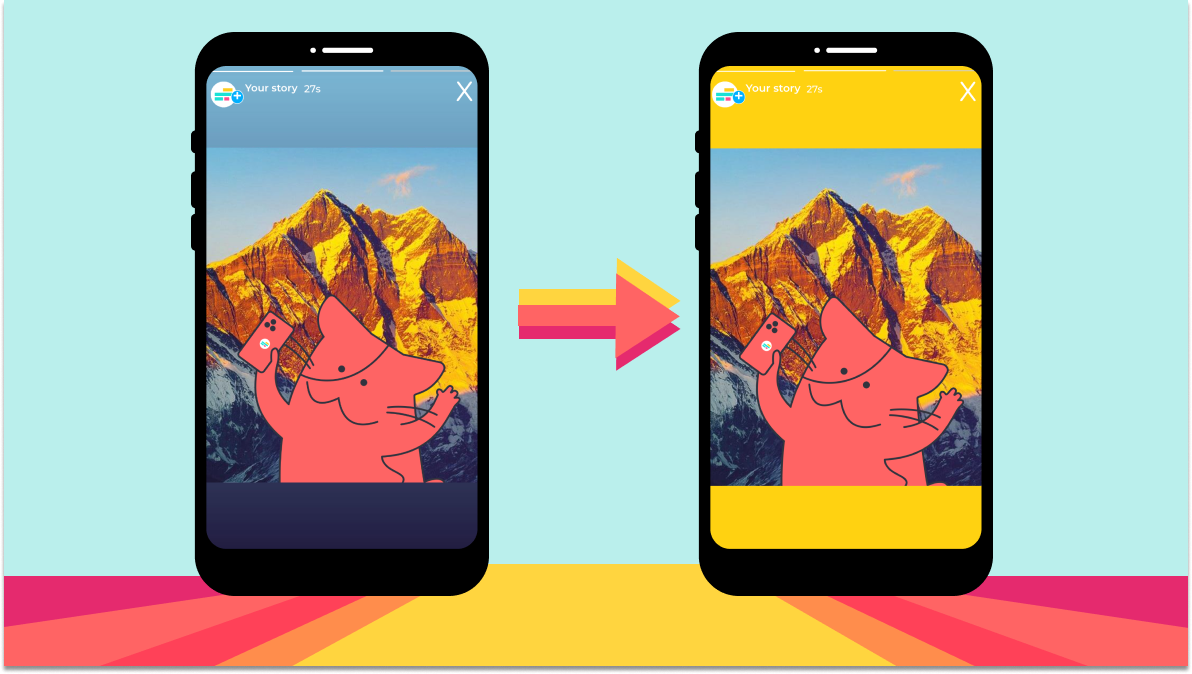
Image: www.kapwing.com
Think about it: wouldn’t it be amazing to have a teal backdrop for your travel photos, a warm blush for your fashion picks, or a sleek black and white to highlight your minimalist art? Well, you can actually achieve that look, even with Instagram’s limited customization features. This guide will explore the best-kept secrets to changing the background color of your Instagram content, from using creative layouts to exploring the world of app filters.
The Truth About Instagram Backgrounds
Before diving into the “how-to”, it’s important to understand exactly where Instagram stands on background color customization. The simple truth is: there isn’t an official, built-in feature to change the background color of your feed. The closest you get is that dreaded white background on posts and stories. However, this doesn’t stop imaginative users from finding their own ways to get creative!
Mastering the Art of Visual Composition
One of the first steps to making your Instagram background more cohesive is through your own photographic and editing skills. While you can’t directly alter the background color of the app, you can strategically choose images that have a dominant or consistent color palette. This helps create visual unity.
1. Color-Based Themes:
Think of it like a mood board: pick a set of colors that resonate with your brand or aesthetic (think pastels, earthy tones, vibrant primaries, etc.) Then, curate your photos to reflect those colors. You’ll notice a much more intentional flow to your feed!

Image: suvivaarla.com
2. Utilizing Negative Space:
Negative space, the area around your subject, can be super important. This is where choosing a photo with a clean, dominant background color comes into play. You can use the negative space to create visual interest and highlight your subject matter. So, if you want a “blue” background, pick a photo where a blue sky or a blue wall is a major element.
Harnessing the Power of Instagram’s Editing Tools
Instagram’s editing features might not offer a direct background color change, but they definitely give you some control over the visual feel of your posts. Let’s explore the main tools:
1. Color Filters:
Instagram provides an array of filters that can shift the color palette of your photo. Experiment with the different filters – some will make your image cooler, some warmer, some will introduce vibrant hues, and some will create a vintage effect. Find filters that match your desired background color and see how they impact your photo.
2. Color Adjustment:
Look for the ‘Adjust’ option in your editing tools. This allows you to fine-tune the brightness, contrast, warmth, and even saturation of your photo. Play around with these settings to enhance a specific color in your background and give your picture a more unified feel.
3. Using the “Focus” Tool:
The “Focus” tool is often overlooked, but it can work wonders in creating a feeling of depth and subtly enhancing the colors in your background. This feature blurs the edges of your image, bringing out the colors and creating a more visually appealing effect.
The App Market: Beyond Instagram’s Editing
If you’re looking for more advanced background manipulation, there are a plethora of apps designed specifically for editing and creating artistic effects. Here are a few that stand out:
1. VSCO:
VSCO is known for its professional-grade filters and editing tools. It gives you control over color temperature, saturation, and even the ability to create custom filters to fully customize the look and feel of your photos. While VSCO isn’t free, its editing capabilities are unrivaled and can help you achieve a beautifully cohesive look for your Instagram feed.
2. PicsArt:
Free and user-friendly, PicsArt provides a vast collection of tools, fonts, effects, and stickers. You can create custom backgrounds with their “draw” feature, add colors, textures, and even create collages for a visually impactful feed. PicsArt is a fantastic option for those who want a lot of creative control without the price tag.
3. Snapseed:
Snapseed, developed by Google, is another popular option with both free and premium features. It shines at giving your photos a more “professional” look. It offers precise control over color adjustments, selective editing, and even the ability to create custom “double exposures” – combining two images into one, which can be used to create unique backgrounds.
Beyond Backgrounds: Creating a Cohesive Feed
While a consistent background color can certainly add to the aesthetic of your feed, it’s not the only key to creating a visually appealing and engaging online presence. Consider these factors as well:
1. Grid Layout:
Plan your feed with a specific layout. A consistent grid pattern helps guide the eye, creating a more cohesive and pleasing visual flow. The classic “checkerboard” pattern, for instance, works well.
2. Font Style & Consistency:
Use a consistent font or typeface for your captions. This goes a long way towards creating a recognizable “brand identity” for your feed. It also ensures visual unity. Think of it like the “typography” of your online space!
3. High-Quality Images:
Ensure your photos are crisp and well-lit. Pixelated or blurry images can detract from your content, even with clever background magic. Don’t underestimate the impact of professional-looking photos!
How To Change The Background Color On Instagram
The Final Touch
Changing the background color of your Instagram feed is achievable, even with the platform’s limited features. By combining strategic photo selection, thoughtful editing techniques, and using external apps, you can create a unique, visually pleasing, and cohesive aesthetic for your content. Remember to experiment with different techniques and constantly refine your process as you learn new tricks and tools.
Ready to start transforming your Instagram feed? Explore the tips we’ve uncovered, download some new apps, and let your creativity soar. Share your results with the world – we’d love to see the beautiful backgrounds you create!





