Have you ever felt lost in the labyrinth of digital jargon, confused by the seemingly interchangeable terms “GB” and “Gigabit”? We’ve all been there, staring at storage descriptions or internet speeds wondering, “Is GB a gigabyte or a gigabit? And what’s the difference, anyway?” This article aims to shed light on this common technological conundrum, unraveling the mystery of GB and its relationship to gigabytes and gigabits with clear explanations and relatable examples.

Image: www.legitreviews.com
The world of digital data can feel intimidating, but understanding the fundamental units of measurement is key to navigating it confidently. “GB” is an abbreviation used in both instances, leading to the frequent mix-up. However, despite the shared “GB,” we’re dealing with distinct entities: Gigabyte (GB) measures data storage, while Gigabit (Gb) measures data transfer speed. Picture it this way: Gigabytes are the containers you store your digital treasures in, while Gigabits are the pipelines that transport information into those containers.
Delving into the World of Gigabytes
Gigabytes (GB) are the fundamental unit for measuring data storage capacity. One gigabyte is equivalent to 1024 megabytes (MB), which translates to approximately one billion bytes. This is the unit you’ll encounter when discussing hard drives, USB flash drives, SD cards, and cloud storage services. Think of gigabytes as the size of the “boxes” you use to store your digital files – photos, documents, music, movies, and everything else that exists on your devices.
A standard laptop these days might have a 500 GB hard drive, which means it can store about half a trillion bytes of data. An SD card used for your camera might boast 128 GB of storage, offering ample space for capturing your precious memories. These storage capacities are measured in gigabytes, indicating the amount of digital information your device can hold.
Deciphering the Realm of Gigabits
Gigabits (Gb), on the other hand, are used to measure the speed at which data is transmitted over a network. One gigabit is equal to 1024 megabits (Mb) and represents a billion bits of information. This is the measurement you’ll encounter when looking at internet speeds, network connectivity, and data transfer rates.
Imagine gigabits as the “pipes” that carry information between your device and the internet. A gigabit-speed internet connection means data flows quickly through those pipes, allowing for faster downloads, smoother streaming, and generally more efficient online experiences. While gigabytes measure the storage capacity, gigabits define the speed with which data enters that capacity.
Visualizing the Difference
To further illustrate the distinction, imagine you have a large storage box (representing a gigabyte) and a pipe that pumps data into it (representing a gigabit). The size of the box determines how much data you can store, while the pipe’s diameter dictates how fast data can flow into the box. The faster the pipe (more gigabits), the quicker you can fill the storage box (gigabytes).
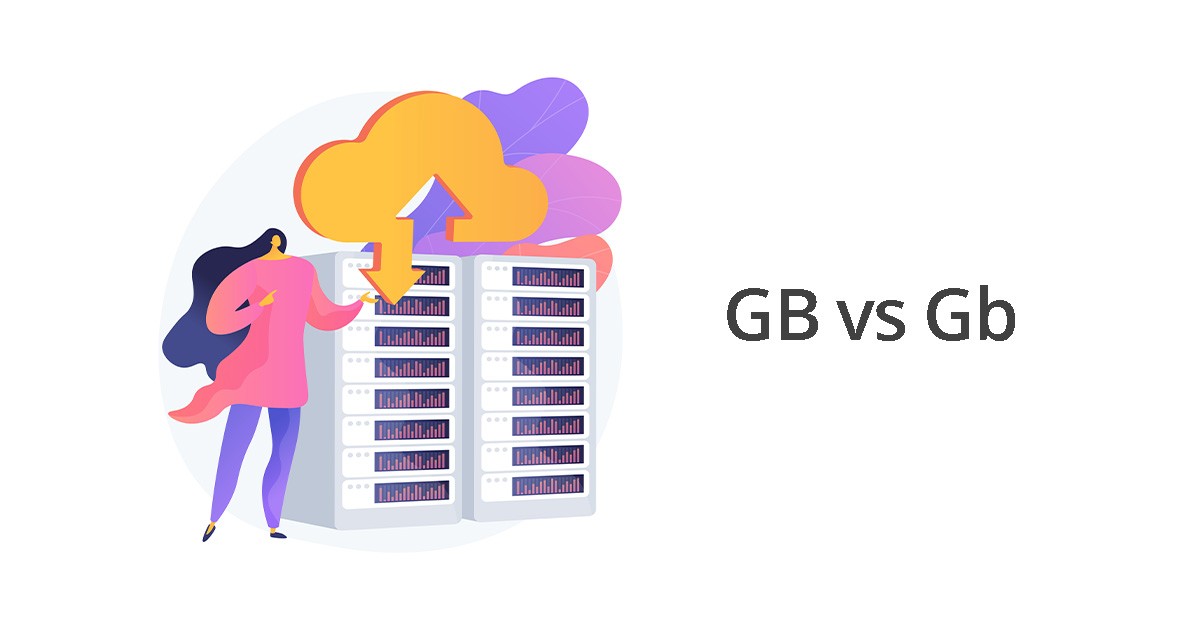
Image: www.mixvoip.com
Navigating the GB Landscape
Now that we understand the difference between gigabytes and gigabits, let’s look at how GB often features in both contexts:
- Internet Speed: You might come across internet service descriptions that offer speeds like “100 Mbps,” which translates to 100 megabits per second. However, these speeds are often advertised as “100 MB/s,” misleadingly using the same “MB” abbreviation for both megabytes (storage) and megabits (speed). Remember, the “MB” in this context refers to megabits, not megabytes.
- Storage Drive Labels: Hard drives and other storage devices frequently use the abbreviation “GB” on their labels. This represents gigabytes, referring to the total storage capacity of the device.
- Downloading Files: When you download a file from the internet, the progress bar often displays the download speed in “KB/s” (kilobytes per second). This indicates that it’s measuring the download speed in terms of data storage units, even though it’s technically referring to the transfer rate.
The Importance of Understanding
Knowing the difference between gigabytes and gigabits is crucial for making informed choices in the digital world. When selecting a storage device, you’ll want to pay attention to its capacity, measured in gigabytes. For internet services, you’ll want to focus on the transfer speed, measured in gigabits.
For example, if you’re a gamer, you’ll need a fast internet connection with ample upload and download speeds (measured in gigabits) to ensure smooth gameplay. However, you’ll also need sufficient storage space (measured in gigabytes) to accommodate the games themselves, their updates, and additional files. Understanding the distinction between these units empowers you to make choices that suit your specific needs and create a more efficient and enjoyable digital experience.
Expert Insights
Technology experts emphasize the importance of understanding gigabytes and gigabits for optimizing digital experiences. Ryan Johnson, a renowned tech consultant, advises: “Think of gigabits as the highway that carries your information, and gigabytes as the destination where it’s stored. To navigate the digital world effectively, understand the speed of your highways and the capacity of your destinations.”
Actionable Tips
Consider these tips to make the most of your understanding of gigabytes and gigabits:
- When purchasing storage devices like hard drives or SD cards, pay close attention to the gigabyte capacity to ensure it meets your specific storage needs.
- When choosing internet services, prioritize speeds measured in gigabits, paying attention to upload and download speeds for a seamless online experience.
- If you’re unsure about a specific measurement’s meaning, take a moment to research its context to avoid confusion.
Is Gb Gigabyte Or Gigabit
Conclusion
Understanding the difference between gigabytes and gigabits is essential for making informed decisions in the digital world. By comprehending how these units differ and how they relate to storage and speed, you can navigate the digital landscape with more confidence and make choices that optimize your online experiences.
Remember, it’s all about the power of knowledge. So next time you encounter “GB” on a storage device, a network speed descriptor, or a download progress bar, take a moment to consider its context and determine whether it’s referring to gigabytes (storage) or gigabits (speed). Armed with this understanding, you’ll be able to confidently navigate the world of digital data, making the most of your storage capacity and enjoying a fast and seamless online experience.





