Imagine this: you’re excitedly setting up a new gaming console, only to find your Wi-Fi signal is weak in your desired location. Frustrated, you scramble for ways to improve the connection, but the internet jargon throws you for a loop. “Wireless bridge,” “repeater,” what do they even mean?
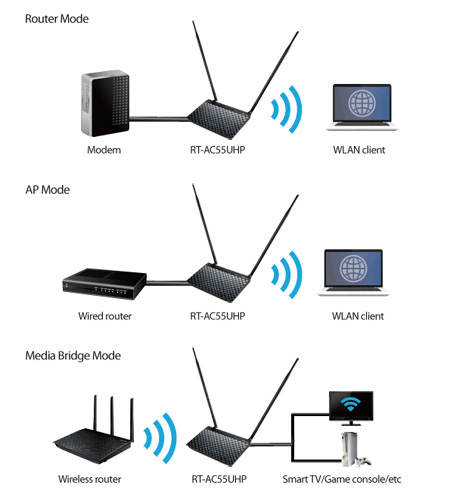
Image: pantip.com
These terms might seem confusing at first, but understanding the difference between a wireless bridge and a repeater can be a game-changer for your home network. Both devices aim to extend your Wi-Fi signal, but they go about it in fundamentally different ways. This guide will shed light on the intricacies of these two technologies, helping you choose the right solution for your needs and unlock a smoother, more reliable internet experience.
Understanding the Basics: Wireless Bridges and Repeaters
Before diving into the specifics, let’s define our terms:
- Wireless Bridge: This device acts as a “bridge” between two separate Wi-Fi networks. It connects to your existing router and creates a new, extended Wi-Fi network. Think of it as an intermediary that helps two distant networks “talk” to each other.
- Wireless Repeater: In contrast, a repeater simply boosts the existing Wi-Fi signal. It receives the signal from your router, amplifies it, and rebroadcasts it. It acts like a megaphone, amplifying the signal but not changing its underlying nature.
Wireless Bridge: Connecting the Dots for a Larger Network
Imagine your home network as a network of roads. Your router is the main highway, and your devices are the cars. A wireless bridge is like adding a new highway that connects to the main one. This allows for extended coverage and enhanced connectivity, even across large spaces like buildings or outdoor areas.
Here are some key benefits of using a wireless bridge:
- Increased Range: A bridge effectively expands your network, providing a strong signal to devices further away from your router.
- Separate Networks: You can easily create a new, isolated network distinct from your existing one. This is ideal for businesses wanting to segregate guest access or for home users wanting to protect sensitive devices.
- Unified Network: While creating separate networks, you can configure the bridge to act as a single network, allowing devices to seamlessly roam between the original router and the bridge.
When is a wireless bridge the right choice?
- Multiple buildings or distant locations: If your home or business is spread across multiple buildings or distances exceeding the router’s range, a wireless bridge offers a seamless solution.
- Requirement for a separate, secure network: For businesses or homes needing to separate guest access or isolate certain devices, a bridge provides a secure way to create distinct networks.
- Improved throughput and speed: In some cases, a wireless bridge can actually improve the overall speed and performance of your network as it can handle multiple devices efficiently.
Wireless Repeater: Amplifying Your Signal for Broader Reach
Unlike a bridge, a repeater takes the approach of strengthening the signal emitted by your existing router. It grabs the signal, amplifies it, and rebroadcasts it. Think of it as having a powerful speaker that boosts the volume of an original song.
The benefits of using a wireless repeater include:
- Simple Setup: Repeaters are generally easier to set up than bridges, as they don’t require complex configuration.
- Increased Coverage: They extend the reach of your existing Wi-Fi network, providing connectivity to devices in dead zones.
- Affordable Solution: Repeaters are typically more cost-effective compared to wireless bridges.
When should you consider a repeater?
- Dead Zones in your Home: For those struggling with weak signals in specific areas of their home, a repeater can be an efficient solution.
- Budget-friendly Option: If budget is a significant concern, repeaters offer a more affordable way to extend your Wi-Fi coverage.
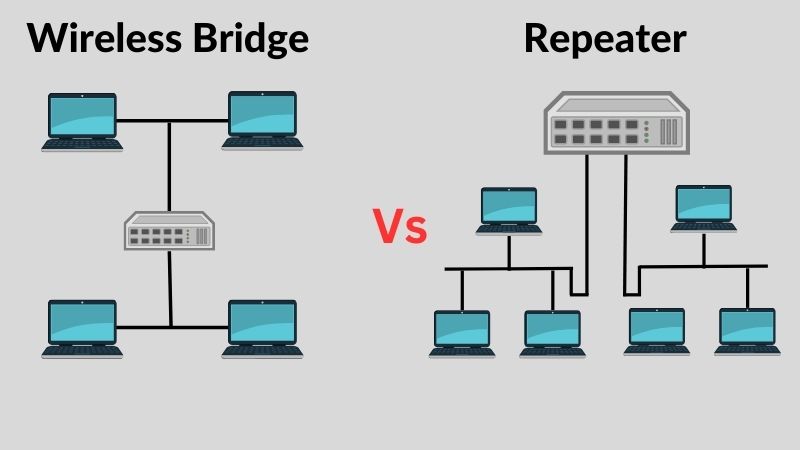
Image: www.electronicshub.org
Comparing the Two: Wireless Bridge vs Repeater
Here’s a comprehensive comparison table highlighting the key differences between bridges and repeaters:
| Feature | Wireless Bridge | Wireless Repeater |
|---|---|---|
| Function | Creates a new, extended network | Amplifies the existing network signal |
| Range | Can extend the network over significant distances | Limited range extension |
| Network Isolation | Can create a separate, secure network | No separate network creation |
| Performance | Can potentially improve network performance | May cause signal degradation |
| Setup Complexity | More complex configuration | Simpler setup and configuration |
| Cost | Generally more expensive | Typically more budget-friendly |
Choosing the Right Solution for Your Needs: A Practical Approach
Deciding between a wireless bridge and a repeater boils down to the specifics of your situation. Consider these factors before making your choice:
- Distance and Terrain: If your existing router struggles to reach a distant location, a wireless bridge can be a more effective solution.
- Network Security: For businesses or users needing separate networks for security or guest access, a bridge will be the better choice.
- Budget: Repeaters are generally cheaper than wireless bridges, making them viable for those looking for a cost-effective solution.
- Performance: If you prioritize maximum speed and stability, a wireless bridge might be better, as repeaters can sometimes lead to signal degradation.
Expert Insights: Making the Most of Your Wi-Fi Choice
Whether you choose a bridge or a repeater, it’s essential to understand the best practices to maximize your network performance:
- Placement is Key: Place your bridge or repeater strategically to minimize signal interference and ensure optimal coverage.
- Signal Strength: Ensure that the bridge or repeater is receiving a strong signal from your router for seamless operation.
- Channel Settings: Consider changing your router’s channel setting to avoid interference with other wireless devices in your area.
Wireless Bridge Vs Repeater
Conclusion: Enhancing Your Wi-Fi Experience with the Right Technology
In the ever-expanding realm of home networking, understanding the difference between a wireless bridge and a repeater is crucial for unlocking a seamless Wi-Fi experience. Each device serves a specific purpose, and choosing the right one requires careful consideration of your specific needs and budget. Whether you need to expand your network’s reach or boost your existing signal, both options can greatly enhance your Wi-Fi connectivity and deliver a more enjoyable online experience. Before making your decision, carefully evaluate your specific circumstances and explore the resources available to find the best solution for your connected home. Remember, the right technology can truly make a difference in your connected life.





