Have you ever sent an important email and wondered if it actually reached its destination? The dreaded “Sent” notification offers little comfort when you need confirmation that your message has been delivered. In the digital age, where communication is constant and information flows rapidly, knowing the difference between “sent” and “delivered” is crucial. This is especially true for businesses relying on email for customer interactions, marketing campaigns, and critical collaborations.

Image: windowsreport.com
Imagine this: You submit a job application, anxiously awaiting a response. You receive a “Sent” notification, but days turn into weeks with no reply. Did your email get lost in the digital abyss? Or did it land in the recipient’s inbox, waiting for their attention? These are the questions that plague us in the world of email, and understanding the difference between “sent” and “delivered” can help ease those anxieties.
Beyond the Sent Button: Exploring Email Delivery Status
When you press “Send” on an email, it’s not a guarantee that the message will reach its final destination. The email journey is more complex than it seems, involving various servers and protocols. Consider it like sending a letter through the postal system – it must travel through various sorting offices before reaching its intended recipient.
Email delivery status indicators provide insights into this complex journey. Let’s delve into the key distinctions between “Sent” and “Delivered”:
Understanding the Meaning of “Sent”
The Beginning of the Email Journey
When you see the “Sent” notification, it simply means your email has successfully departed from your email server. It’s akin to dropping a letter into a mailbox – you’ve initiated the delivery process, but the email has yet to reach its final recipient.
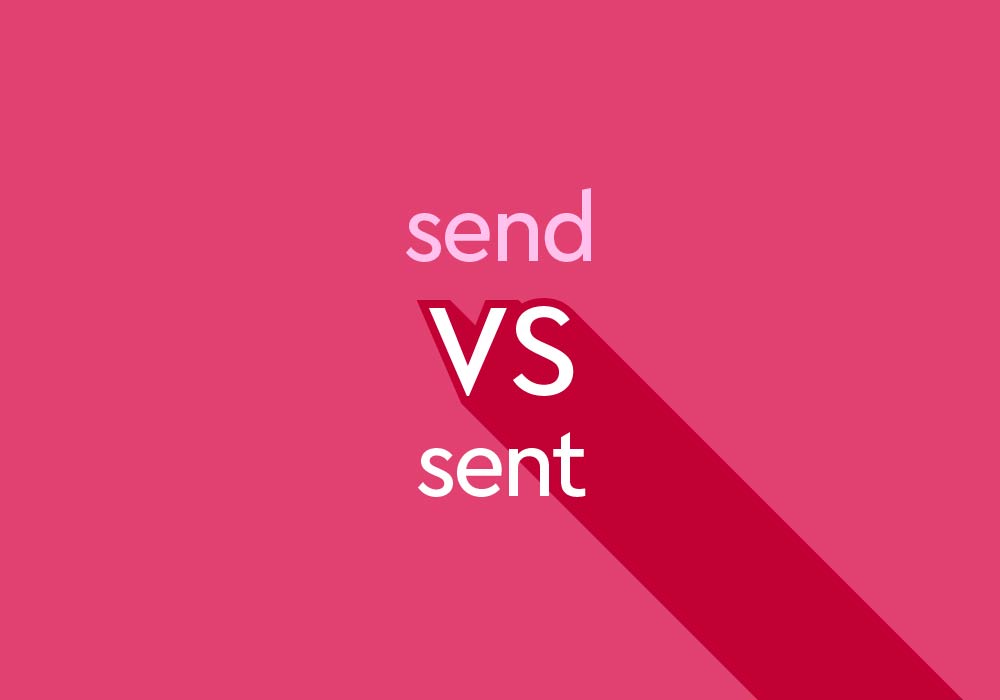
Image: www.thesaurus.com
Factors Affecting “Sent” Status
Several factors can influence the “Sent” status, including:
- Internet Connectivity: Limited or unstable internet access can prevent the email from leaving your server.
- Server Issues: Temporary server downtime or technical glitches on your email provider’s end can also hinder sending.
- Email Size and Format: Large attachments, complex formatting, or spam filters can cause delays or prevent the email from being sent at all.
Unpacking the Meaning of “Delivered”
Arrival at the Recipient’s Server
The “Delivered” status signifies that your email has successfully reached the recipient’s email server. This doesn’t necessarily mean the recipient has seen or read it; the email is merely waiting in their inbox.
Confirmation of Successful Delivery
Many email clients and services provide “Delivered” confirmations. These notifications are generated when the recipient’s server acknowledges receiving the email, indicating that the email has successfully completed its first stage of the journey.
Understanding Different Delivery Status
Beyond “Sent” and “Delivered,” there are additional status indicators to consider:
- Opened: This signifies the recipient has opened the email, offering valuable engagement insights.
- Clicked: This confirms the recipient clicked on a link within the email, indicating further interaction.
- Bounced: This indicates the email failed to reach the recipient’s inbox. Bounces can be categorized further into hard and soft bounces, providing clues about the reason for the failure.
Latest Trends and Developments
The world of email tracking is constantly evolving. New technologies are emerging to enhance the accuracy and reliability of tracking even further. These developments include:
- AI-Powered Email Tracking: Artificial intelligence is being integrated into email marketing platforms, offering detailed insights into recipient behavior and optimization strategies based on data analysis.
- Enhanced Delivery Verification: New algorithms and protocols are being developed to improve the accuracy of delivery confirmation, reducing the risk of false positives or negatives.
- Privacy Considerations: Growing concerns about email privacy are driving the development of more transparent email tracking systems that prioritize user data protection.
Expert Tips for Maximizing Email Deliverability
To ensure your emails reach their intended recipients, follow these expert tips:
- Use a Reputable Email Provider: Opt for a reliable email service with a strong reputation for delivering emails effectively.
- Optimize Email Content: Ensure your emails are well-formatted, engaging, and relevant to the recipient. Avoid spam-triggering words and graphics.
- Avoid Sending Mass Emails: Focus on targeted email campaigns tailored to specific recipient segments, increasing the chances of engagement.
- Monitor Email Metrics: Regularly track email metrics like open rates, click-through rates, and bounce rates to identify areas for optimization.
By following these tips, you can improve your email deliverability rates and ensure your messages reach their intended recipients. Consistent monitoring and adjustments are key to maximizing email marketing effectiveness.
FAQs
Q: What is the difference between a hard bounce and a soft bounce?
A: Hard bounces occur when the email address is permanently invalid or non-existent. Soft bounces, on the other hand, indicate temporary issues like a full mailbox or server problems. While hard bounces signify a permanent issue, soft bounces can often be resolved.
Q: How can I increase the chances of my emails landing in the recipient’s inbox?
A: To increase inbox deliverability, focus on building a strong sender reputation, using relevant and engaging email content, and avoiding spammy practices. Regularly clean your email list by removing inactive or invalid addresses.
Q: What steps can I take if my email bounces back?
A: If an email bounces back, double-check the recipient’s email address for any typos. If the address is correct, the problem could be the recipient’s server, a spam filter blocking your message, or a temporary error. Consider resending the email later or reaching out to the recipient through a different communication channel.
Sent Vs Delivered
In Conclusion
Understanding the difference between “Sent” and “Delivered” is crucial in the digital age. While “Sent” indicates your email has left your server, “Delivered” signifies its arrival at the recipient’s server. By staying informed about the latest trends and best practices, you can maximize email deliverability and ensure your messages reach their intended audience effectively.
Are you interested in learning more about email tracking, improving your email marketing strategies, or exploring the latest trends in email delivery? We’d love to hear your thoughts and engage in a conversation about this fascinating topic.





