Have you ever wished you could spice up your website with vibrant colors, adding a touch of personality to your text? Well, you’re in luck! With the power of HTML, you can easily change the color of any text on your web page. In this comprehensive guide, we’ll dive deep into the world of text coloration, exploring the simple yet effective methods to transform your website’s aesthetic from dull to dazzling. Get ready to unleash your creativity and learn how to effortlessly customize your webpage with a spectrum of color possibilities.
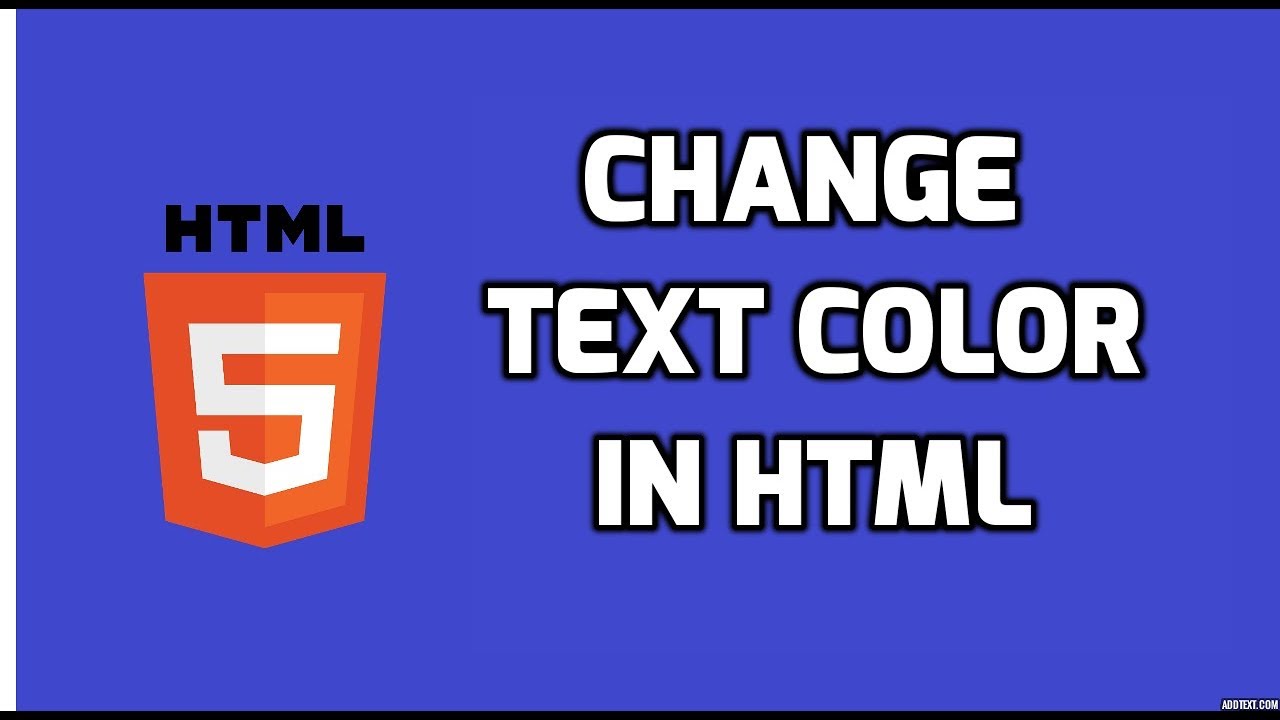
Image: campolden.org
Changing text color is a fundamental skill for any aspiring web designer or anyone who wants to create their own website. It’s a simple yet powerful tool that allows you to enhance readability, highlight important information, and add a personal touch to your online presence. Whether you’re building a professional portfolio or a personal blog, mastering this skill is essential to transforming your drab text into an engaging visual experience.
The Magic of the Color Attribute
At the heart of text coloration in HTML lies the **color** attribute. This attribute is like a magic paintbrush, allowing you to instantly change the hue of your text. To use it, you simply add it to the HTML tag that represents the text you want to color. For instance, to color the text within a
tag, you would add the attribute like this:
<p style="color:blue;">This text will be blue</p>
In this example, “blue” is the color value, indicating the desired color. You can replace “blue” with any valid color name or hexadecimal code. HTML offers a wide range of predefined color names, including red, green, blue, yellow, and many more. For greater control, you can use hexadecimal codes, which are six-digit codes that represent a precise color. For example, “#FF0000” represents the color red.
Exploring Different Color Methods
Besides the **color** attribute directly applied to elements like `
`, `
1. Using Inline Styles
The **color** attribute is often used in conjunction with inline styles. This allows for more flexibility and the inclusion of multiple style properties in a single line of code. Here’s an example:
<p style="color:purple; font-weight: bold;">This text is purple and bold</p>In this example, the **style** attribute applies two properties: “color:purple” sets the text color to purple, while “font-weight: bold” makes the text bold. You can add multiple style properties separated by semicolons within the **style** attribute.

Image: www.youtube.com
2. Employing Internal Style Sheets
For a more structured approach, you can use internal style sheets within your HTML document. This involves creating a `
