Ever stared at a 2D floor plan and wished you could see your future living space come to life? The lines on paper can be hard to translate into a tangible vision, especially when imagining furniture placement, lighting, and the flow of the room. Thankfully, the world of technology offers a solution: apps that can convert your 2D floor plan into a stunning 3D model. This allows you to visualize your dream home, make informed design decisions, and even experience the space before construction even begins.

Image: ar.inspiredpencil.com
This guide explores the world of converting 2D floor plans to 3D models using free apps. We’ll delve into what these apps offer, how they work, and which ones are best suited for your project. Whether you’re a seasoned homeowner planning a renovation, an architect designing a new project, or simply someone curious about exploring spatial possibilities, this guide will equip you with the knowledge to bring your blueprints to life, all without breaking the bank.
The Power of 3D Visualization
Imagine being able to virtually walk through your future home before a single brick is laid. This is the power of 3D visualization, and it’s more accessible than ever thanks to free apps designed to convert 2D floor plans. These apps use advanced algorithms to interpret the lines and dimensions on your 2D blueprint, transforming them into a realistic, interactive 3D model. This provides several advantages, including:
- Enhanced Understanding: 3D models allow you to grasp the scale and layout of a space more effectively than a 2D plan. You can see how furniture fits, how light interacts with the environment, and get a better sense of the overall flow of the room.
- Better Design Decisions: Seeing your design come to life in 3D helps you identify potential issues before construction starts. You can spot awkward angles, adjust furniture placement, experiment with different color schemes, and ensure everything fits perfectly.
- Improved Communication: 3D models serve as a powerful communication tool for architects, designers, and contractors. They allow for clearer communication and a shared understanding of the project’s vision, minimizing misunderstandings and ensuring everyone is on the same page.
- Increased Client Satisfaction: For architects and designers, presenting clients with a 3D model can significantly enhance their satisfaction. It gives them a tangible and interactive representation of their vision, allowing them to feel truly invested in the design process.
Understanding the Process: From 2D to 3D
The conversion process from 2D floor plan to 3D model involves several steps, but most free apps streamline the process making it user-friendly. Typically, you’ll start by:
1. Uploading Your Floor Plan
Most apps allow you to upload a digital floor plan in common formats like PDF, JPG, or PNG. Some might even offer the option to draw your floor plan directly within the app if you don’t have a pre-existing one.
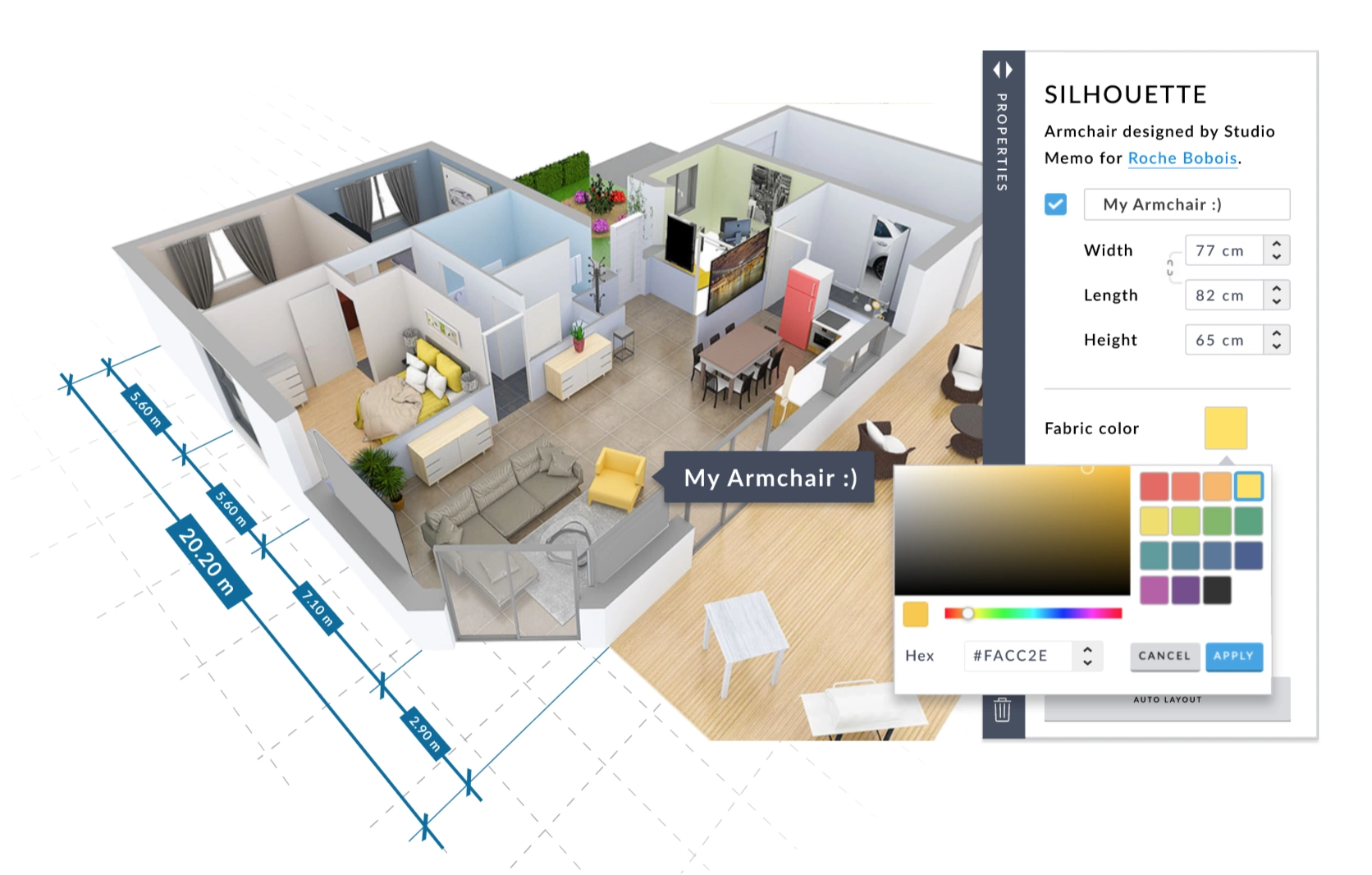
Image: www.spacedesigner3d.com
2. Defining Dimensions
The app will guide you through defining the dimensions of your space. This can involve manually inputting measurements for walls, rooms, and other components, or sometimes automatically detecting them from the uploaded 2D plan.
3. Choosing Materials and Furnishings
The fun part! Many apps offer a wide selection of materials (walls, floors, ceilings, etc.) and furniture items to populate your design. You can browse through a library of options or import custom objects for a truly personalized experience.
4. Adding Lighting and Decor
To enhance realism, you can adjust the lighting conditions, add window treatments, and even incorporate decorative elements like artwork, plants, or curtains.
5. Viewing and Sharing
Once your 3D model is complete, you can explore it from different angles, zoom in and out, and even walk through it virtually. Many apps also allow you to share your design with others through screenshots, videos, or even interactive links.
Best Free Apps for 2D to 3D Conversion
The market offers a wide array of free apps for converting 2D floor plans to 3D models, each with unique features and strengths. Here’s a breakdown of some of the top contenders:
1. Roomstyler
This user-friendly app is perfect for beginners. Roomstyler offers a simple and intuitive interface, making it easy to upload your 2D plan and transform it into a 3D model. It provides a vast library of furniture and decor, allowing you to personalize your design with ease. The app also offers a virtual reality (VR) option, letting you experience your design in immersive 3D.
2. Planner 5D
This powerful app is popular for its comprehensive features and realistic 3D models. Planner 5D offers a vast library of objects, materials, and textures, making it ideal for creating detailed and lifelike visualizations. The app also allows you to create custom objects and offers advanced features like lighting manipulation and landscape design.
3. Sweet Home 3D
Sweet Home 3D is known for its user-friendly interface and versatility. It offers a wide range of design options, including the ability to customize walls, floor coverings, and furniture. The app also provides tools for planning lighting, creating staircases, and incorporating multiple floors within your design. Its intuitive interface makes it suitable for both beginners and experienced users.
4. Floorplanner
This app focuses on professional-level design and visualization. Although it offers a free plan, you’ll require a subscription for advanced features. Floorplanner is known for its precise 3D models and its capabilities for creating detailed architectural plans. It’s favored by architects and designers who need high-quality visuals for presentations and client communication.
Choosing the Right App: Factors to Consider
With so many free 2D to 3D conversion apps available, it’s important to consider your specific needs to find the right fit. Here are some factors to weigh:
- Ease of Use: If you’re a design beginner, look for apps with intuitive interfaces and step-by-step guides.
- Object Library: Consider the variety and quality of furniture, decor, and materials offered. Aim for an app with a comprehensive library that aligns with your design style.
- Customization Options: Choose an app that allows you to personalize your design thoroughly, adjusting colors, textures, lighting, and even creating custom objects.
- Advanced Features: For professional users, consider apps that offer advanced features like VR visualization, 3D printing support, and detailed architectural planning tools.
- Sharing Capabilities: Think about how you’ll share your designs. Some apps offer various options, from basic screenshots to interactive links and high-resolution images.
Beyond the App: Tips for Success
While free conversion apps are powerful tools, they are only as good as the input you provide. To maximize the effectiveness of these apps, follow these tips:
- Start with a Clear Floor Plan: The foundation of a successful 3D model is an accurate and well-defined 2D floor plan. Ensure your plan is correctly scaled, includes all dimensions, and captures the details of your design.
- Plan Your Design and Set Goals: Think about your desired style, furniture layout, and any specific features you want to include. This helps you choose the right app and make informed decisions during the design process.
- Experiment with Different Apps: Many free apps offer a trial period or limited free features. Test out several apps before committing to one that best meets your needs and design aesthetic.
- Don’t Be Afraid to Adjust and Refine: The beauty of 3D visualization is that you can experiment freely. Don’t hesitate to move furniture around, try different color schemes, and tweak features until you achieve a result you’re happy with.
- Seek Feedback and Get a Second Opinion: Share your 3D model with friends, family, or even a professional designer to get valuable feedback and refine your design further.
Convert 2d Floor Plan To 3d Free App
Conclusion
Converting 2D floor plans to 3D models using free apps has become an essential tool for homeowners, architects, designers, and anyone who wants to visualize their dream space. The ability to bring blueprints to life with interactive, realistic 3D models empowers you to make informed design decisions, enhance communication, and experience a space before it even exists. Whether you’re tackling a home renovation, designing a dream kitchen, or simply exploring creative ideas, free 2D to 3D apps offer a user-friendly and accessible way to unleash your design potential. So, start exploring, experiment, and bring your visions to life – one pixel at a time!





